We finally managed to get our hands on Huawei's latest flagship smartphone and boy, were we excited. Yes, we managed to snag ourselves a Huawei P9. We covered the launch of the smartphone here but we never actually managed to spend some time with it and get to know it. This was our chance.
Priced at Rs. 76,000, the Huawei P9 is available at all Singer outlets and Huawei stores across the island.

As I got the box into my hands, my first impression was to tear it open and simply get to the phone. But my inner voice called out to us and urged me to make peace with myself so I resolved to open the packaging as calm, peaceful individuals. Speaking of packaging, Huawei keeps stepping up their game for their flagship devices. The Huawei P9 ships in a square box with the words "HUAWEI P9" inscribed in gold lettering along with Leica's logo coupled with the words "Dual Camera". In terms of minimalism with packaging, Huawei seems to have it to a T with the P9. The box can be opened by sliding the inner compartment out to unveil the P9. There is was, in all its dual camera, IPS-Neo LCD goodness. The innards of the packaging include a USB-A to USB Type-C cable for charging and data transfer, a charging dock, earphones and also a clear rubber/plastic cover to snap onto your phone to prevent unwanted scratches.
As I held the P9 in my hands, the first thing that came into my mind was how much Huawei has stepped up its game to offer flagship devices that won't leave a crater in your wallet. There is no doubt about it, the P9 is a gorgeous device. Sporting an aluminum unibody, the P9 comes in a variety of colors such as Ceramic White, Haze Gold, Rose Gold, Titanium Grey, Mystic Silver and Prestige Gold, which is the model that I received for the review. Measuring 5.71 x 2.79 x 0.28 inches, the device weighs around 144g.

Image Credits: Mahesh de Andrado
The device certainly does have an elegant appeal to it which you can see the moment you hold it. Located at the bottom of the device, you will find the USB Type-C port for charging and data transfer, the microphone, 3.5mm audio connector and also a speaker. Located on the right side are the power/lock buttons and the volume rocker whilst the SIM tray (which also acts as a MicroSD card tray) is located on the left. Located towards the lower part of the display are the hardware keys consisting of Back, Home, and Recents.

Image Credits: Mahesh de Andrado
The back of the Huawei P9 is more or less completely flat with nothing sticking out and also hold the center mounted fingerprint scanner and the dual 12MP camera lenses that the phone is all about, but more on the camera later.
Coming from a bloodline of flagships, we wouldn't expect Huawei to skimp out on all the bells and whistles. To that extent, the P9 packs a Full HD 1920*1080 IPS-NEO LCD display with a 72.9 screen-to-body ratio and a pixel density of 423 ppi. The result? A surprisingly clear, vibrant and colorful display that doesn't look like a solar flare went off in your face. Need to stream some heavy YouTube videos or chill with a bit of Netflix? With dual NanoSIM support and full LTE (4G) support, the P9 has you covered. As for storage, you're looking at 32GB of internal storage and 3GB of RAM for this model whilst its variant comes with 4GB of RAM and 64GB of storage. Need more space but only using one SIM? Then just pop a microSD card into the second SIM tray and you're good to go.

The SIM tray also acts as a bay for a MicroSD card.
Want to know what's under the hood? Well, does an Octa-core (4×2.5 GHz Cortex-A72 & 4×1.8 GHz Cortex-A53) CPU coupled with a Mali-T880 MP4 tickle your fancy? If you're confused about the octa-core part, it simply means that the device will switch between one set of cores for all the heavy duty work and then switch to the lower clocked cored when at idle or sleep mode. The result of which is better battery efficiency and a cooler environment for the device.
The NEO-IPS screen certainly does a good job of keeping things clear even at low brightness. 16.7million colors realistically means that you would be able to see almost every color known to man even though you might not be able to differentiate the colors at times.
By now I'm pretty familiar with Huawei's EMUI or EmotionUI interface. Think of it as a heavily skinned interface for Android and you pretty much have a general idea of what it is. The device ships with a plethora of Huawei's proprietary apps and also the standard Google apps such as Gmail, YouTube and Google Play Store. In addition, you also get WPS Office (which has replaced Kingsoft Office in terms of the name), a weather, flashlight, and a mirror app that allows you to exhale onto the screen and then wipe away the dew like a real mirror. You also get a compass that uses the device's accelerometer and gyroscope to give pinpoint your direction.

As for entertainment, you can take your pick from an FM Radio or a media player capable of handling almost all audio formats. We also see Dolby DTS, which seems to be the norm for most Huawei devices adding a certain level of clarity to the music if you have your favorite pair of headphones plugged in. speaker is not stereo but nonetheless is rather loud. Don't expect to get much bass out of it. But it's fine for casual music playback and calls and the loudness is just right.
The fingerprint scanner is located just below the camera towards the middle of the phone. The placement offers an easy to access location and the scanner does a quick job of scanning my fingerprint to unlock the phone. In case you're like me and you have sweaty palms, you may have to wipe your fingers before using the scanner. If all else fails, you can simply enter the pin code to unlock the device. Muscle memory makes me tend to just unlock the phone with the PIN rather than the fingerprint but hey, that's me.
As stated above, the Huawei P9 comes with Android Marshmallow 6.0 with Huawei's proprietary EmotionUI 4.1 running on top of that. The result being a seemingly flawless user experience. Homescreen switching is butter smooth and animations are fluid.
 Navigating within the app drawer is equally fast. I did tend to notice a bit of a lag within the Operating system itself. EMUI, despite being a good looking skin for Android, is also rather a large resource monger.
Navigating within the app drawer is equally fast. I did tend to notice a bit of a lag within the Operating system itself. EMUI, despite being a good looking skin for Android, is also rather a large resource monger.
 So there are times that even the 3GB of RAM is tested. But never fear; a simple long press of the Recents button will give you a list of all running apps which you can then clear to free up available memory and make your device feel all snappy again. The P9 does this via the "Phone Manager", an all-in-one app that scans and intelligently optimizes your device so that it's always at peak performance. This may seem like a rather long drawn approach as opposed to the clearing -all0running-apps-method but the results are pretty much the same and Phone Manager also has a few other tricks such as a Call Harassment filter, data traffic manager and a trash file cleaner. All in all, a decent approach seen in many Huawei devices both flagship and budget and also one that gets the job done.
So there are times that even the 3GB of RAM is tested. But never fear; a simple long press of the Recents button will give you a list of all running apps which you can then clear to free up available memory and make your device feel all snappy again. The P9 does this via the "Phone Manager", an all-in-one app that scans and intelligently optimizes your device so that it's always at peak performance. This may seem like a rather long drawn approach as opposed to the clearing -all0running-apps-method but the results are pretty much the same and Phone Manager also has a few other tricks such as a Call Harassment filter, data traffic manager and a trash file cleaner. All in all, a decent approach seen in many Huawei devices both flagship and budget and also one that gets the job done.
Thus far we've painted quite a pretty picture with the Huawei P9. Speaking of pictures, we almost forgot to mention the key feature of this device (just kidding, of course we didn't forget it).
From a purely technical point of view, you're looking at dual f/2.2 lenses on the back that are connected to 12-megapixel sensors with 1.76-micron-equivalent pixels. Simple translation: A pretty advanced camera with lots of features baked into it. Simply launch the camera app and you're ready to take pictures like a normal person. But I am no mere normal person. I swipe left. Lo and behold, 14 camera modes which include HDR, beauty, panoramas, light painting, time lapse, slow motion, watermarks, and a whole lot more.

Swiping left gives you all the setting you would ever need.
If you're brave enough to swipe right, then you are thrown into a world of settings and tweaks that would help you get the perfect image. If you want to know what a professional photographer feels like then just pull up from the bottom and you'll get access to full manual controls, including the option to shoot in RAW. From an interface level, everything looks nice and laid out. Large, easy to see buttons and very informative text tell you what exactly you're doing and how you're doing it.

From here you can tweak various image settings
Images are quite clear and detailed and the camera also has cool features such as object tracking and a live ISO meter so that you can see the amount of noise in an image and adjust lighting accordingly. Given below are a few photos i took using the P9's Camera.

Sample shot taken by the Huawei P9 Image Credits: Mahesh de Andrado

Sample shot taken by the Huawei P9 Image Credits: Mahesh de Andrado
There's no point denying it, there is a whole lot of stuff that the P9's camera has to offer, if you're willing to go through each and every setting and tweak it to perfection.

The Main interface of the Huawei P9's Camera
With regard to video, as we stated earlier, you can record Full HD 1080p video at 60fps with stereo sound. Video playback is quite clear but is dependent on the lighting condition so you may want to adjust the lighting of the scene before you shoot any videos. Worst case scenario; you can use the inbuilt flash.
A small point to note is the association that the Huawei P9 has with Leica and the dual lens technology. First off, the dual lenses simply mean that the P9 has two individual lenses, one that captures in color and the other in monochrome. This, according to Huawei and Leica brings out a wider color gamut in photos and also offers more depth in color. Regarding the connection with Leica, it's simply that the company has certified the P9's camera and related technology and as such has endorsed it. So basically, if one were to make a Camera lens that meets the requirements of a company such as Leica, then, if all requirements are met, that camera lens and technology would bear Leica's seal of approval. The same holds true for the Huawei P9 as well.
Don't get me wrong though. I'm not saying that the P9 has a mediocre camera. Rather, it's quite the opposite. It's one of the best camera's I've seen on mobile. Rather, the hype created by saying that Huawei and Leica "co-engineered" the device is not really living upto its expectations.
Time and time again, we've yet to find a benchmark as taxing as Antutu. With its latest version of 6.2.0, the app has undergone more improvements in the areas of OpenGL and OpenESL standards testing which also means that the benchmarking tool has undergone some radical changes to make it more challenging. A typical test takes around 5-10 minutes depending on the hardware capabilities of your device. Running the full test also means that your device tends to get heated up quite a bit and since the Huawei P9 sports an aluminum unibody, this means a rather warm leg or thigh if you run the test and absentmindedly put the phone in your pocket (which I may or may not have done). Hitting up a score of 87531 puts the Huawei P9 against the likes of Apple's iPhone 6 and Samsung's Galaxy Note 5, with the P9 comfortably beating both.

Quite an impressive score indeed.
My next target was my OnePlus One. The OnePlus though scored 64749 which, to be fair, is still a decent contender at present.

The OnePlus One still has a pretty decent score
As far as battery life goes, it's pretty much same with pretty much all flagships currently released. A 3,000 mAh capacity is pretty standard and holds up for pretty much a full day of use. If you spend most of your time online and on LTE, then you will experience a bit of a battery drain. For best use, switch to WiFi when possible and you're good to go.
One thing I noticed that the Huawei P9 lacked was the support for quick charging. Mind you, the supplied charger is a 5V 2A one and charging is rather fast but not as fast as a fast charger. With around 2-3 hours of screen on time, and a multitude of apps running in the background including Facebook, Messenger and Instagram, I still had around 18% battery at the end of a 11-hour work day with just enough juice to hold up from my office in Bambalapitiya to Dehiwala. Again, actual usage though depends on factors such as screen on time, network signal quality and how much you actually use the phone and its apps.
The Huawei P9 is undoubtedly a very powerful contender in the flagship smartphone arena packing a hefty punch of specs along with a killer price as well. The Leica certified lenses only strengthen its hold in said arena. At this price range, it competes with numerous other devices such as the OnePlus Three, Samsung Galaxy S6 Edge Plus and Samsung Galaxy S7 and even trades blows with the Samsung Galaxy Note 5. It does have a 64-bit octa-core CPU going for it, which is something to brag about. If you're on the lookout for the latest flagship must-have smartphone that also packs a killer camera and specs to boot, then have a look at the Huawei P9.
Source:
The Huawei P9 – A Phone With A Camera Or Vice Versa?








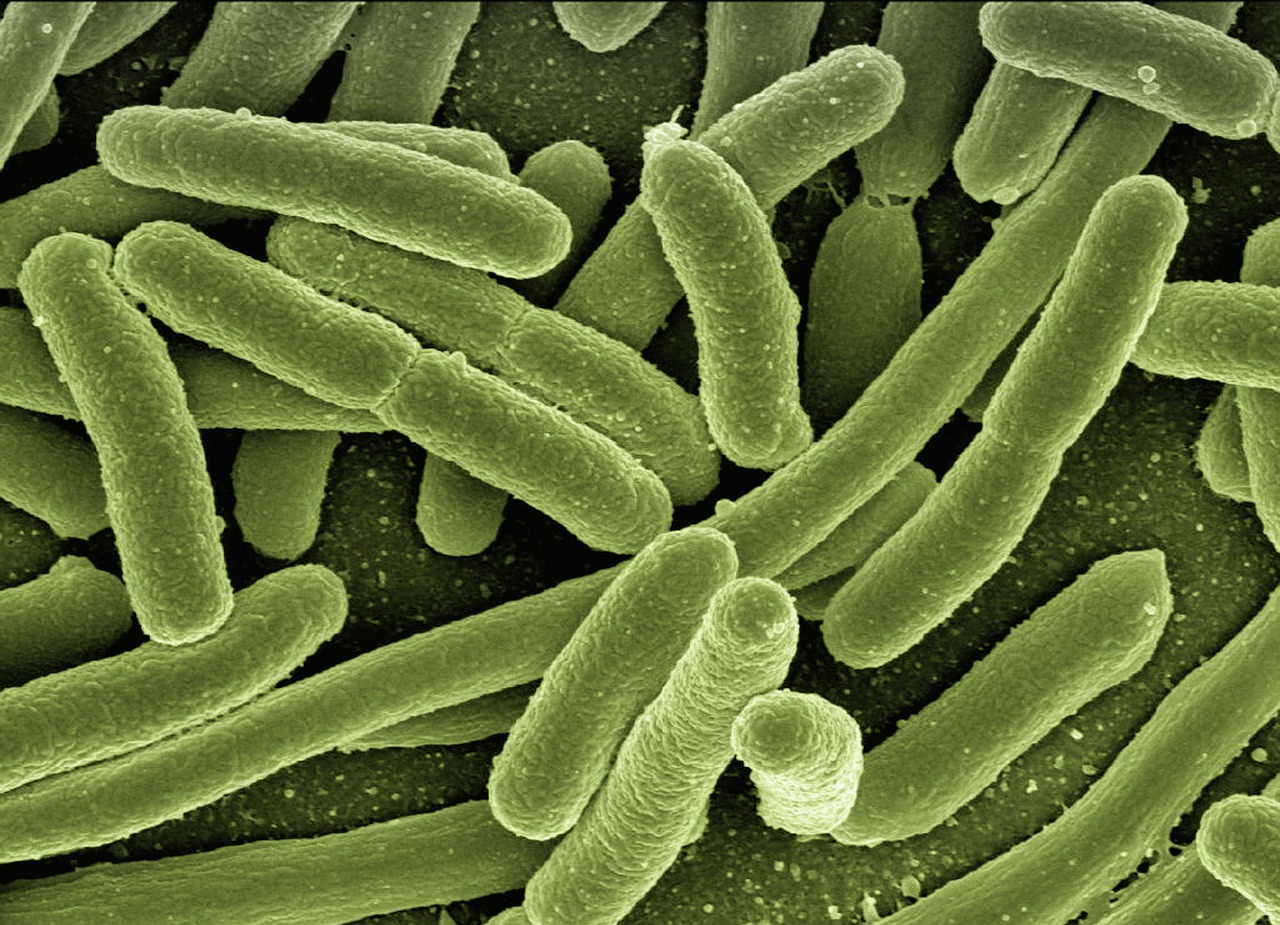
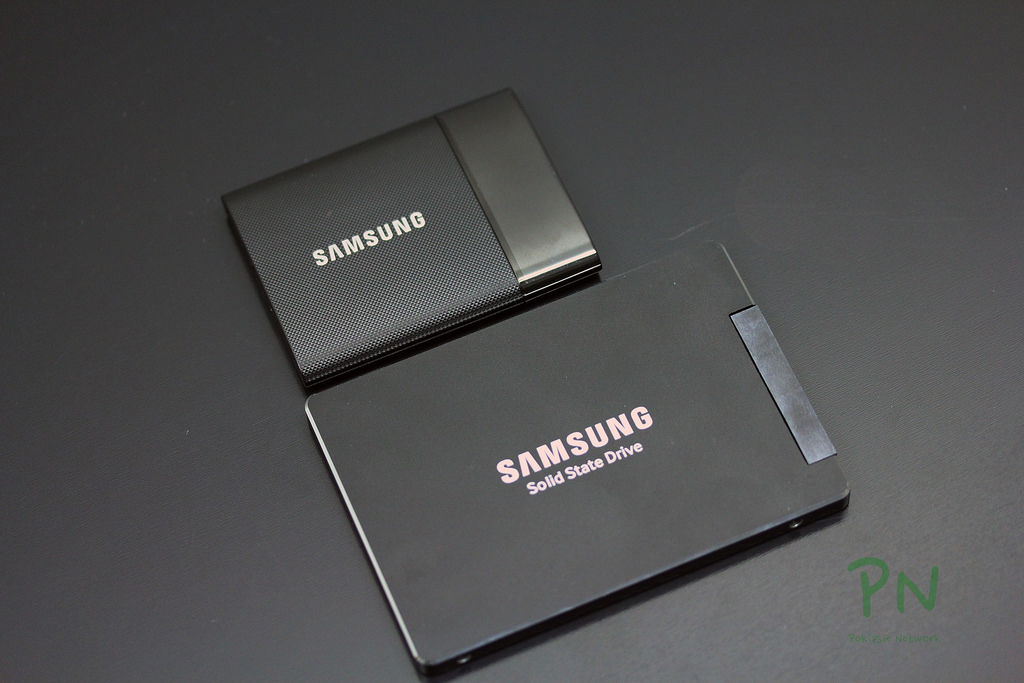

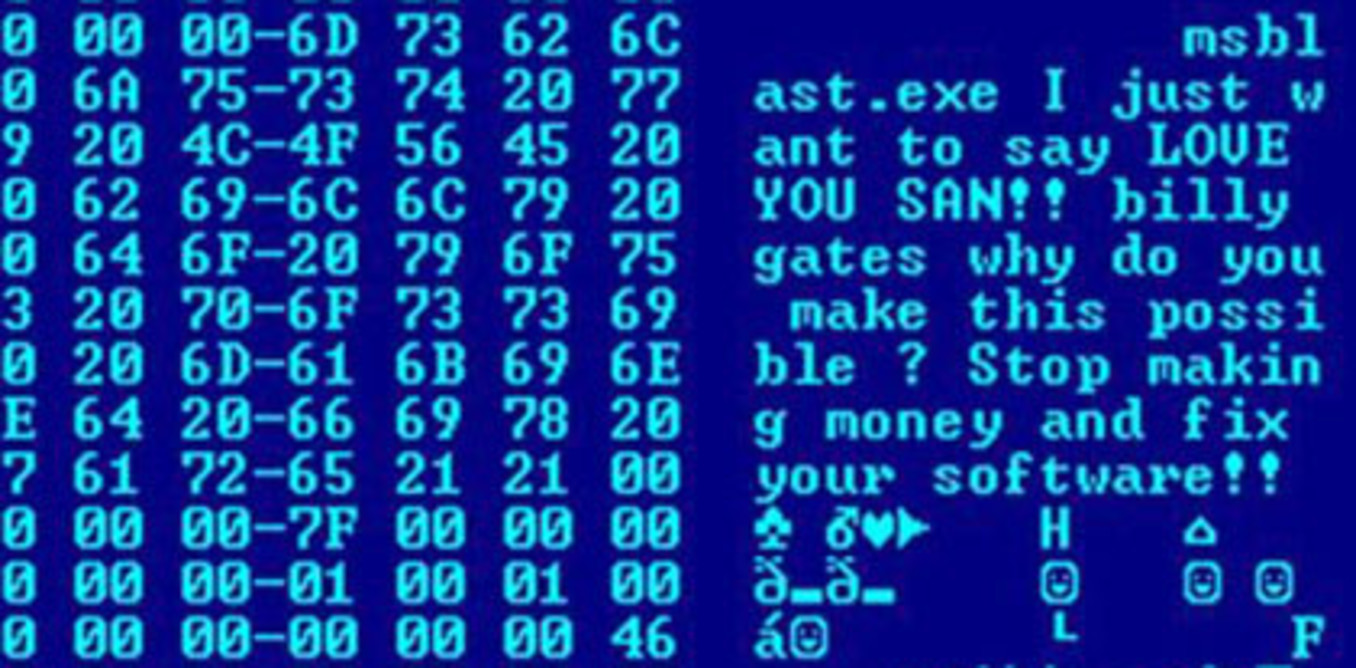


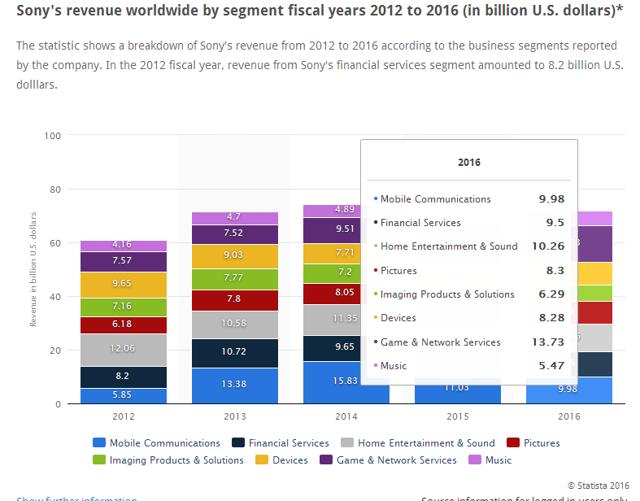 Click to enlarge
Click to enlarge Click to enlarge
Click to enlarge

 Time-lapse
Time-lapse  Phone is being used with the Joby MPod Mini Stand HDR Mode
Phone is being used with the Joby MPod Mini Stand HDR Mode  Without HDR
Without HDR  With HDR
With HDR 

 Shallow DOF
Shallow DOF 










 Navigating within the app drawer is equally fast. I did tend to notice a bit of a lag within the Operating system itself. EMUI, despite being a good looking skin for Android, is also rather a large resource monger.
Navigating within the app drawer is equally fast. I did tend to notice a bit of a lag within the Operating system itself. EMUI, despite being a good looking skin for Android, is also rather a large resource monger. So there are times that even the 3GB of RAM is tested. But never fear; a simple long press of the Recents button will give you a list of all running apps which you can then clear to free up available memory and make your device feel all snappy again. The P9 does this via the "Phone Manager", an all-in-one app that scans and intelligently optimizes your device so that it's always at peak performance. This may seem like a rather long drawn approach as opposed to the clearing -all0running-apps-method but the results are pretty much the same and Phone Manager also has a few other tricks such as a Call Harassment filter, data traffic manager and a trash file cleaner. All in all, a decent approach seen in many Huawei devices both flagship and budget and also one that gets the job done.
So there are times that even the 3GB of RAM is tested. But never fear; a simple long press of the Recents button will give you a list of all running apps which you can then clear to free up available memory and make your device feel all snappy again. The P9 does this via the "Phone Manager", an all-in-one app that scans and intelligently optimizes your device so that it's always at peak performance. This may seem like a rather long drawn approach as opposed to the clearing -all0running-apps-method but the results are pretty much the same and Phone Manager also has a few other tricks such as a Call Harassment filter, data traffic manager and a trash file cleaner. All in all, a decent approach seen in many Huawei devices both flagship and budget and also one that gets the job done.






 The Note7 is IP68 dust and water resistant. Photo: AFP
The Note7 is IP68 dust and water resistant. Photo: AFP Samsung Galaxy Note7's iris recognition technology. Photo: ST
Samsung Galaxy Note7's iris recognition technology. Photo: ST This article was first published on Aug 20, 2016. Get The Business Times for more stories.
This article was first published on Aug 20, 2016. Get The Business Times for more stories.

